To find your DNS records for your Office 365 tenant, follow the instructions below:
Instructions:
1. Login to the Office 365 Admin Portal via the link below:
https://portal.office.com/adminportal
2. Click Settings -> Domains – Then click the 3 dots next to your primary domain and click “Manage DNS”
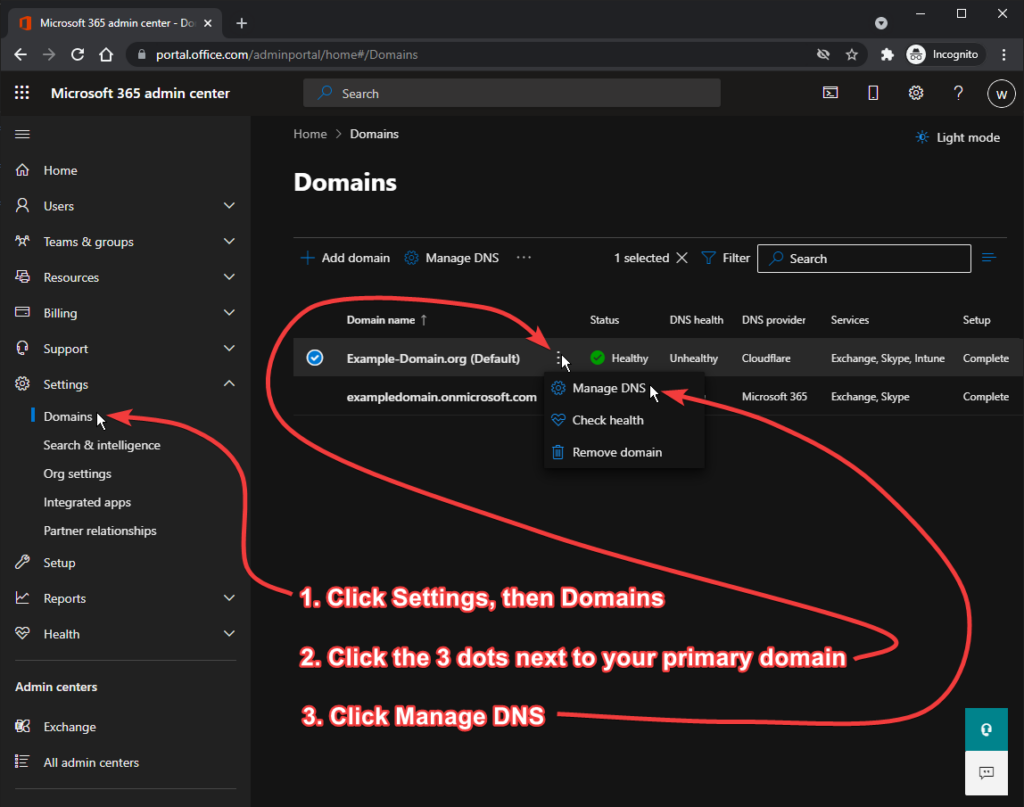
3. Click “Add your own DNS records” then click Continue.
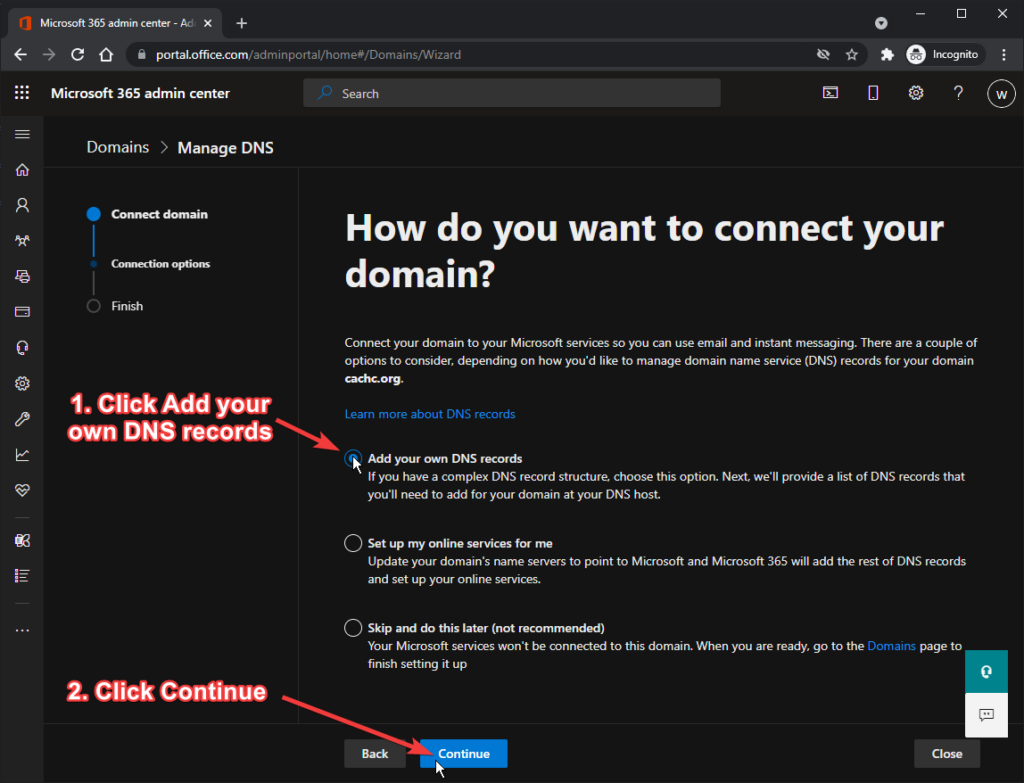
4. Here you will find the values for your MX record, as well as the autodiscover CNAME record and the SPF record.
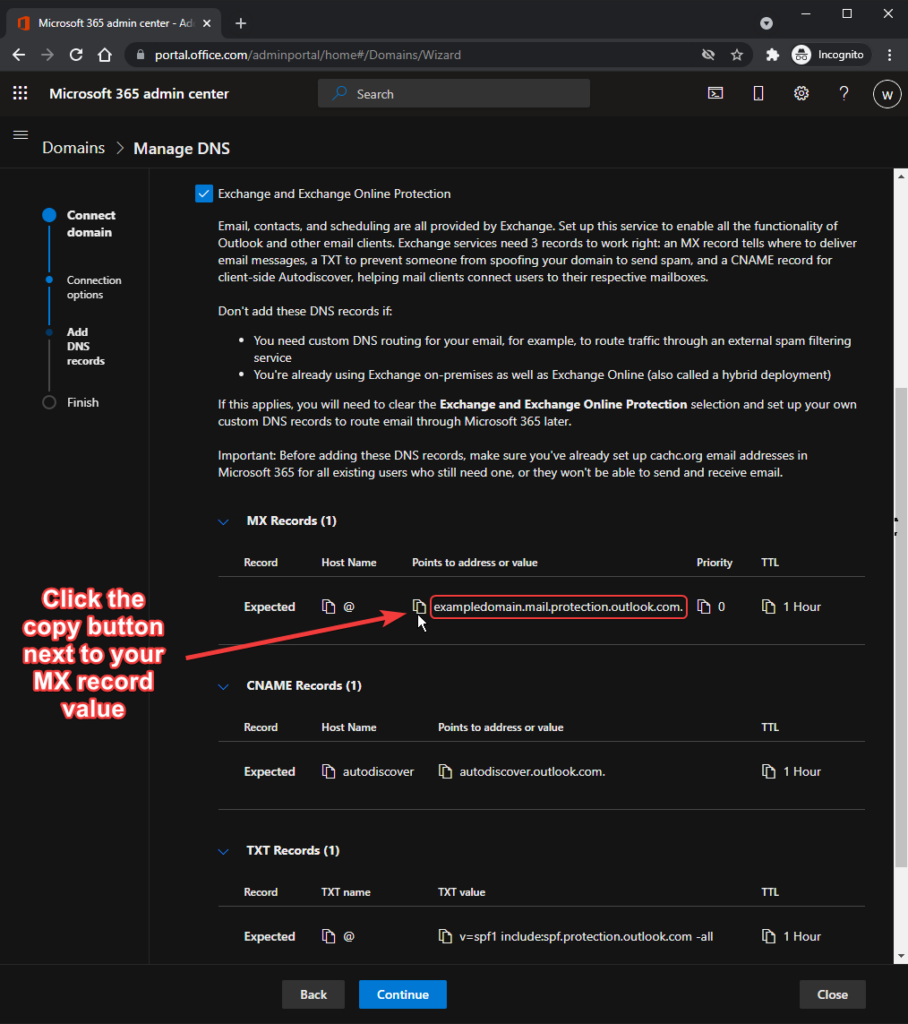
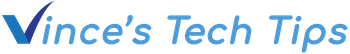

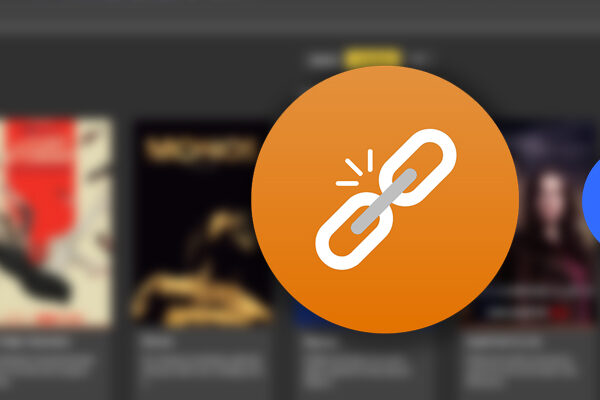

Comments